edit spreadsheets in a simple, clean & elegant way
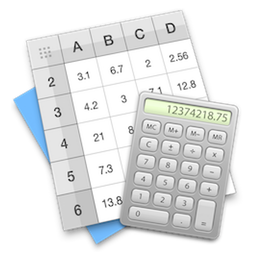
TableEdit is a simple, clean & elegant spreadsheet application designed specifically for Mac OS X.
TableEdit features a minimalistic yet intuitive interface and has convenient features like functions and seamless CSV import / export as well as exhaustive cell styling options.
BETA WARNING:
TableEdit is in early development state. Features are missing and problems do exist.
We can not guarantee that files created in this version will be compatible with future versions.
Roadmap:
TableEdit is in early development state and not everything is currently implemented.
We have the following features planned for delivery in summer 2015 – if you need anything else, contact us:
• improved formulae&charts
• undo functionality
• iCloud support
Features planned for post-1.0 versions:
• more cell border editing options
• multiple 'sheets‘ per document
• scripted cell contents (JS)
• variable height rows and text spanning multiple cells
• OpenOffice/LibreOffice OpenDocument spreadsheet import&export
User Reviews:
System Requirements:
• Mac OS X 10.8 or later
License & Cost:
TableEdit is currently free of charge and licensed under a proprietary license.
The final version will be free in basic form but ‚Charts‘ and ‚Functions‘
will be cheap separate unlockable in-app purchases.
Documentation & Support:
Technical support is available only from within TableEdit (in the „Help“ menu).
Read Me | F.A.Q. | Version History | Privacy Policy
Screenshots:
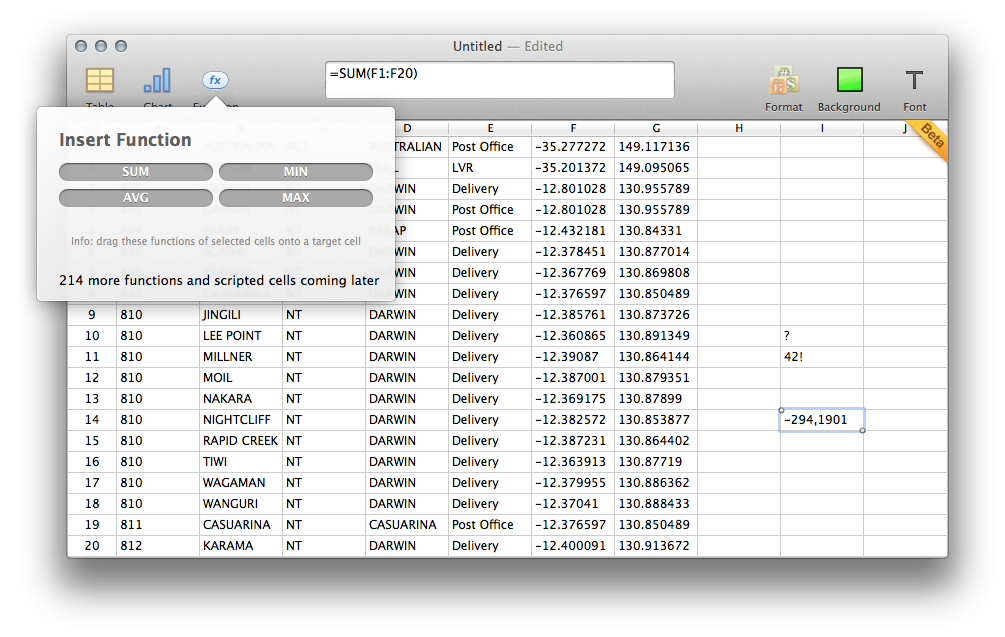
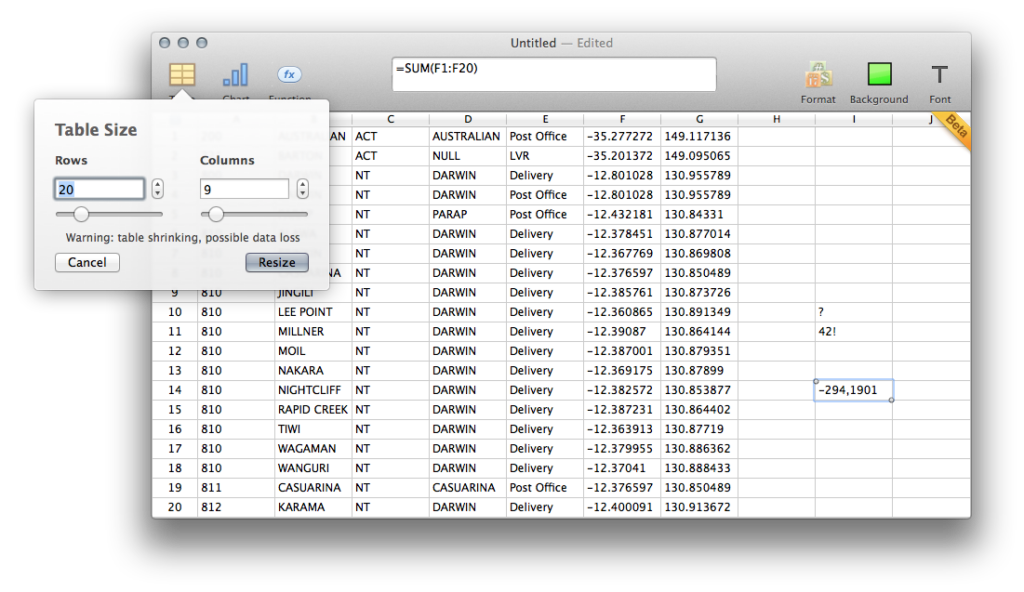
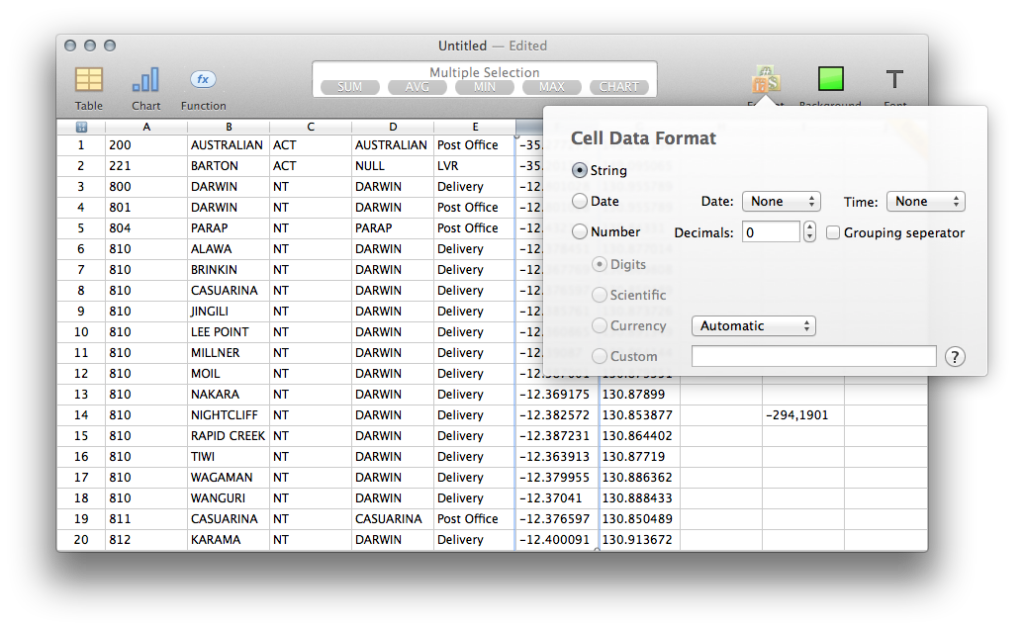
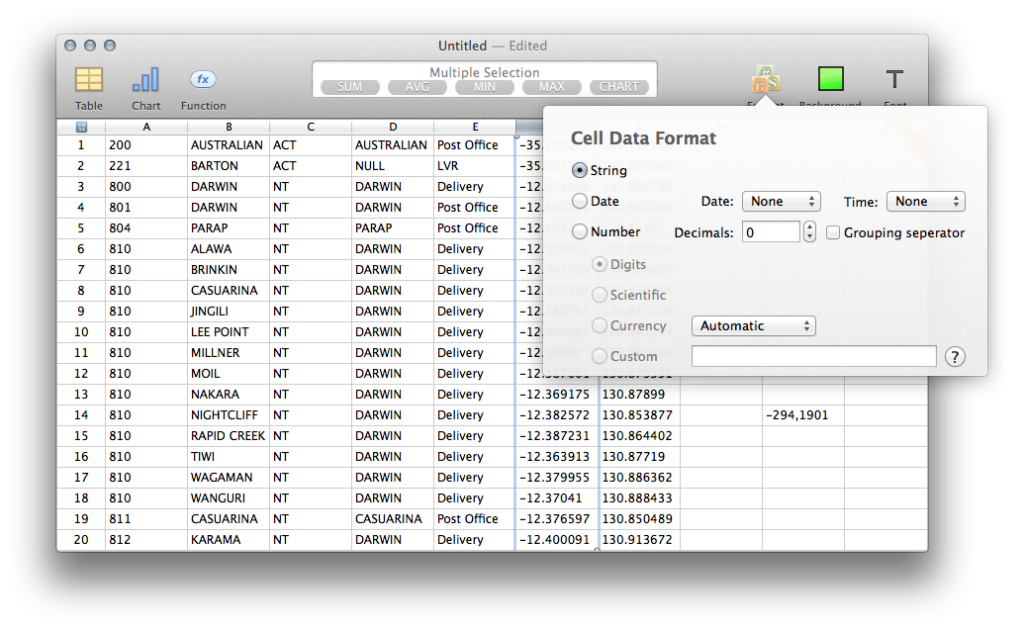
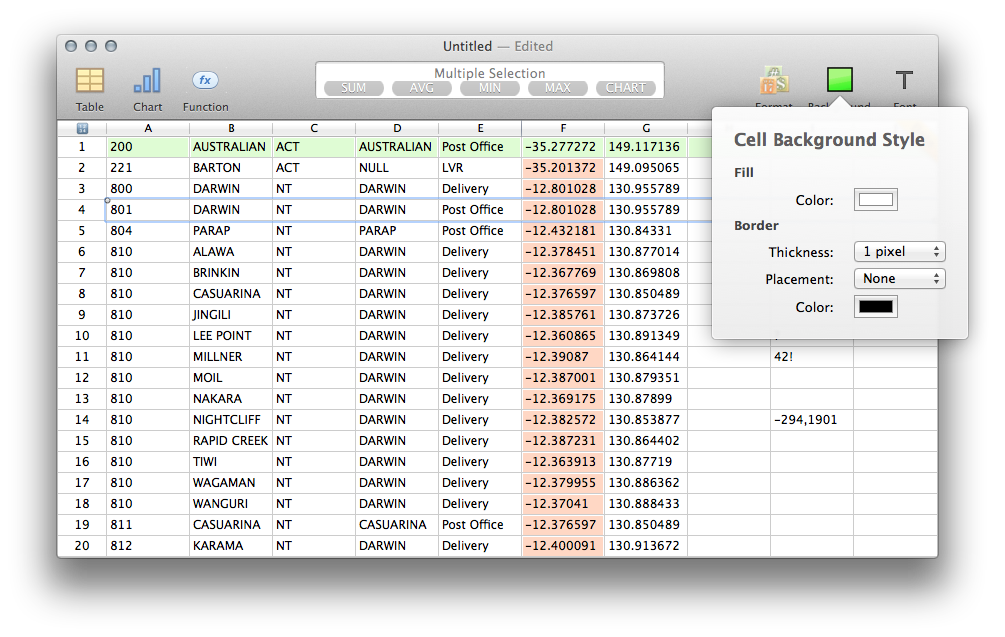
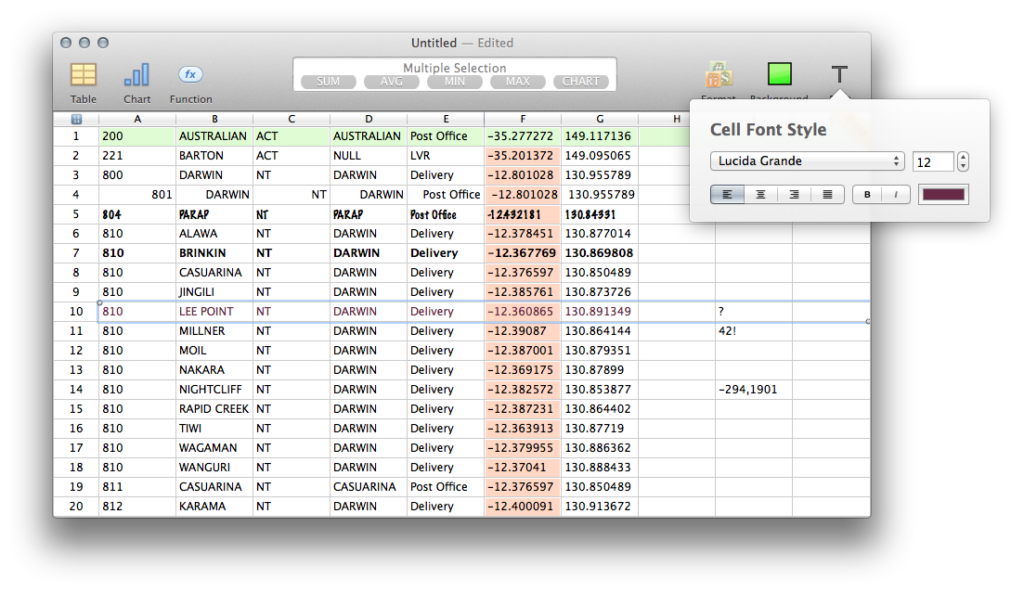

Download:
Description:
TableEdit is a simple, clean & elegant spreadsheet application designed specifically for OS X.
TableEdit features a minimalistic yet intuitive interface and has convenient features like functions and seamless CSV import / export as well as exhaustive cell styling options.
Requirements:
• Mac OS X 10.8.0 or later
License & Cost:
TableEdit is currently free of charge and licensed under a proprietary license.
BETA-WARNING:
TableEdit is in early development state. Features are missing and problems do exist.
We can not guarantee that files created in this version will be compatible with future versions.
Roadmap:
TableEdit is in early development state and not everything is currently implemented.
We have the following features planned for delivery in summer 2015 for version 1.0 – if you need anything else, contact us:
• undo functionality
• improved usability
• improved formulae&graphs
• iCloud support
Features planned for post-1.0 versions:
• more cell border editing options
• multiple 'sheets‘ per document
• scripted cell contents (JS)
• variable height rows and text spanning multiple cells
• OpenOffice/LibreOffice OpenDocument spreadsheet import&export
Contact & Support:
The product website is located here: http://www.corecode.at/tableedit/
Technical support is available only from within TableEdit, select „Contact support…“ from the „Help“ menu.
Usage:
0.) Download TableEdit from the „Mac App Store“ or from its homepage and once it has finished downloading start it from Launchpad or your Applications folder.
1.) A new spreadsheet will be opened where you can enter your data. If you select multiple cells at once you can add functions to the spreadsheet by dragging them out of the central edit-field or from the functions popup.
2.) Submit your feedback via the „Help“ menu to let us know where to concentrate future development effort.
TableEdit History:
1.0 beta 12 (15 Jun 2015):
• Improved application icon and toolbar icons
1.0 beta 11 (13 Apr 2015):
• Added proper import of dates, fonts & colors from excel .xls files
• Fixed problem with crash on launch when restoring document with invalid function
• Fixed problem with function results not being updated
• Fixed problem with bar chart options not showing up
• Fixed problem with autosizing of columns
• Fixed row sorting now to sort all uppercase cells first
• Import ‚tsv‘ and ‚tab‘ files with tab-separator by default
• Added smart guess whether to import ‚csv‘ files with ‚,‘ or ‚;‘ separator
1.0 beta 10 (12 Feb 2015):
• Cell selection can now be adjusted with the mouse by dragging the corner-knobs
• Display truncated long text in cells with ‚…‘ to avoid confusion
• Display tooltips for cells with truncated long text
• Fixed crash related to editing graphs or having multiple documents open
• Prevented possibility to create crashing recursive functions with drag&drop
• Made welcome window not show an ‚recent documents‘ list if its empty
• Relocate beta badge to avoid artifacts
• Fixed possible hang on restoring documents introduced in b9
• Fixed problem when entering invalid data in table resize field
• Fixed issue with column labels being cropped
• Fixed issue with welcome window only being shown once
• Fixed option to create cell borders when setting border color/width
1.0 beta 9 (28 Jan 2015):
• Added option to export charts to PDF
• Added explanation when trying to click function buttons instead of dragging
• Added menu button to charts as a more obvious way to edit/delete them
• Added option to select 'sheet‘ to import when importing XLS files
• Added option to scale/magnify the display whole table
• Added option to sort only some rows of the table
• Added option to automatically close the color panel with the popovers
• Added option to create cell borders when setting border color/width
• Added option to ‚pad‘ imported CSV/XLS files with empty columns/rows
• Added option to drag&drop a chart of selected cells onto the table
• Fixed problem related to entering functions
• Fixed behavior of ‚enter/return‘ to match ‚Numbers‘: go to cell below
• Fixed problem related to popup placement
• Fixed problem adding multiple rows with dragging the plus-row button
• Fixed charts not appearing after loading a saved document with standard size
• Fixed problem with the ‚move row‘ command
• Fixed for holding 'shift‘ while pressing arrow keys to extend selection
• Fixed import options to be persistently saved
• Fixed welcome-window to be movable
1.0 beta 8 (24 Jan 2015):
• Added smart popup window placement to avoid obscuring current cell
• Added ‚close all popups‘ menu item
• Added contextual menu t to allow sorting a column to the column headers
• Added menu items to allow sorting a column
• Added close buttons to all popup windows
• Added preference option to always close popup-windows
• Properly add intermediate rows/columns to selection when holding down 'shift‘
• Fixed issue when resizing the table with the sliders was limited in max values
• Fixed issue with column labels with more than 99999 rows
• Fixed performance problems in large tables introduced in beta 3
• Fixed artifact after dragging a function to the table but canceling
• Fixed drawing artifacts of cell borders at the top of the table
• Fixed problem where clicking outside the table would not cause deselection
1.0 beta 7 (16 Oct 2014):
• Fixed various problems and crashes related to functions
1.0 beta 6 (15 Oct 2014):
• Implemented alternating row colors on a per-table and global-default basis
• Implemented proper behavior when pressing „tab“
• Fixed problem where graph positions would not be properly restored
• Fixed problem where cell editing would not start for uppercase characters
• Fixed problem with horizontal and vertical border commands being mixed-up
• Clicking the table symbol at the upper left corner now now selects the whole table
1.0 beta 5 (15 Aug 2014):
• Added rudimentary charts & graphs
• Added ability for functions to take output of other functions as input
• Fixed problem with visual distortion after drag&drop
1.0 beta 4 (23 Jul 2014):
• Added recent documents to welcome screen
• Added menu items to control cell background/border and data format
• Added visual annotation to the drag&drop insertion point
• Added option to resize the table by dragging the „plus“ buttons
• Fixed problem with column widths changed by adding/removing columns
• Fixed problem where numbers used in functions would be rounded
• Fixed problem where cells with functions could not be formatted
• Fixed 'select all‘ option to select the whole table
• Fixed crashes related to drag&drop
1.0 beta 3 (25 Jun 2014):
• Added option to set cell border styles
• Added keyboard shortcuts to set font styles
• Added optional welcome screen
• Fixed problems with copy & paste
• Show dependencies of cells with functions on selection
• Show function cells and dependent cells when pressing ‚option‘
• Enabled automatic updates to future versions
• Fixed problem where app would not run due to ‚GateKeeper‘
• Fixed problems with Excel import
• Improved stability
1.0 beta 2 (19 Jun 2014):
• Added simple Excel import and export
• Fixed various problems with editing cells
• Keep main editor and cell contents in sync
• Allow moving around the table with the arrow keys even when editing
• Added menu item and shortcut for editing the current cell in the main editor
• Implemented support for nested functions e.g. ‚=SUM(PROD(A1:A10),B2)‘
• Performance improvements for functions
• Implemented the following functions: „SUM“ / „ADD“, „AVERAGE“ / „AVG“, „MEDIAN“, „MIN“, „MAX“, „PROD“ / „MULTIPLY“, „ABS“, „ACOS“, „ACOSH“, „ASIN“, „ASINH“, „ATAN“, „ATANH“, „COS“, „COSH“, „COSH“, „DEGREES“, „RADIANS“, „ERFC“, „RAND“, „RANDBETWEEN“, „EXP“, „GAMMALN“, „LN“, „LOG“, „MOD“, „POWER“ / „POW“, „QUOTIENT“ / „DIVIDE“, „SIN“, „SINH“, „SQRT“, „TAN“, „TANH“, „OR“, „AND“, „SIGN“, „TRUE“, „FALSE“, „PI“, „EQ“, „GT“, „GTE“, „LT“, „LTE“, „MINUS“, „NEQ“, „UMINUS“, „UPLUS“, „COUNT“, „CONCATENATE“, „EXACT“, „LEN“, „LOWER“, „PROPER“, „UPPER“
1.0 beta 1 (14 Jun 2014):
• Initial public beta release




